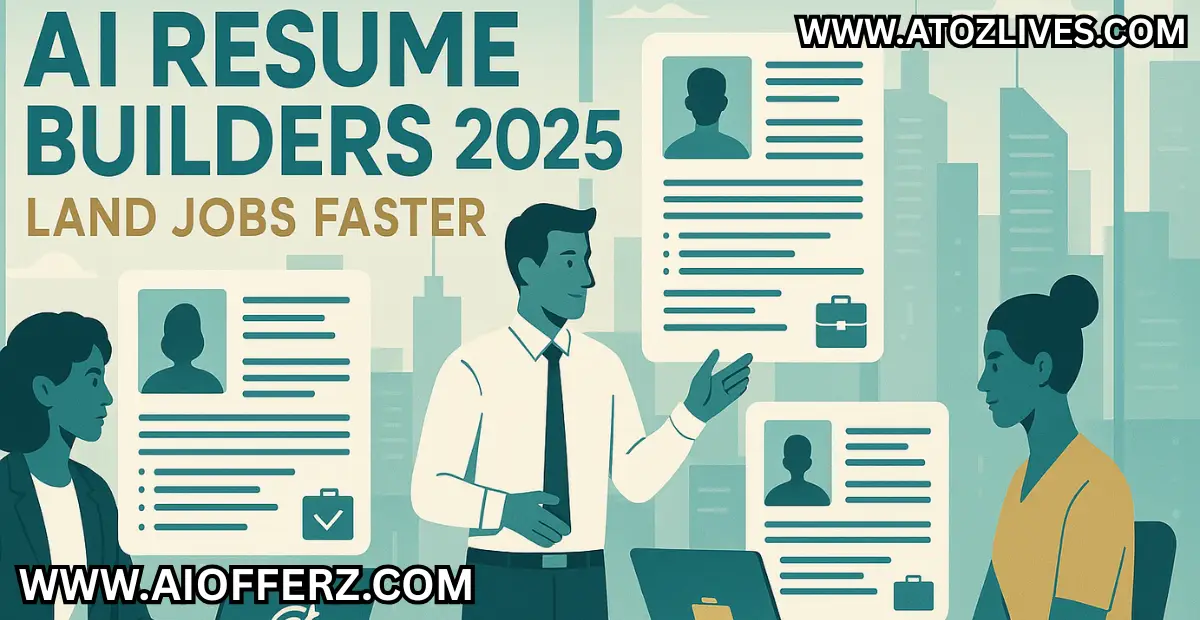Today in this post we will learn about AI-Powered Resume Builders to Land Jobs Faster in 2025 (Free Templates + Expert Tips).
In today scenario hyper competitive job market, your resume is not just a document. It is your first impression. But creating a resume that stands out to hiring managers and beats Applicant Tracking Systems (ATS) is a challenging task. Enter AI-powered resume builders which combine data-driven optimization, professional templates and smart suggestions to turn your experience into a job winning masterpiece in 15 minutes.
At AIOfferz.com we have tested 30+ platforms to bring you the top AI resume builders of 2025, including free tools for students, career changers and executives.
In this post we will discover:
- 7 best AI resume builders (free and paid).
- Step by step guides to optimize for ATS and keywords.
- Pro tips to avoid common resume mistakes.
- FAQs answered by HR professionals.
Let us transform your resume from overlooked to shortlisted!
Why Use AI Resume Builders?
- ATS Optimization: 75% of resumes are rejected by bots before human review.
- Time Savings: Generate tailored resumes in 8 minutes.
- Expert Design: Access recruiter approved templates.
- Skill Gap Analysis: AI suggests missing keywords from job descriptions.
Top 7 AI-Powered Resume Builders
1. ResumeGenius AI Writer (Freemium – It is best for ATS)
ResumeGenius uses NLP to analyze job descriptions and auto-match your skills ensuring ATS compatibility.
Key Features:
Smart Content Generator: Turns bullet points into achievement driven statements.
ATS Scorecard: Rates your resume bot friendliness.
Industry Specific Templates: Tech, healthcare, finance etc.
All Steps:
Visit ResumeGenius.
Input your job title and experience.
Let AI generate content → Tweak with built-in suggestions.
Download as PDF (free version is with watermark).
Pricing:
Free (PDF with watermark).
Premium: $5.95/-week (unlocked templates, ATS reports).
Pros:
Best in class ATS optimization.
Real time editing interface.
Cons:
Free plan lacks customization.
Are You Ready To Get Paid To Review Apps On Your Phone Then Try It…
2. Zety (Freemium – It is best for Career Changers)
Zety AI helps translate unrelated experience into transferable skills, ideal for pivoting industries.
Key Features:
Career Change Mode: Rewords past roles to fit target jobs.
Cover Letter Generator: Syncs with resume content.
LinkedIn Profile Builder: Ensures consistency.
All Steps:
Sign up at Zety.
Answer AI questionnaire (“Target job?” “Key achievements?”).
Choose a modern template.
Export or share via link.
Pricing:
Free (basic features).
Premium: $23.70/- month (unlimited downloads).
Pros:
It gives strong focus on storytelling.
It provides 18+ customizable templates.
Cons:
Slightly pricey for long term use.
3. Novoresume (Free – It is best for Students)
Novoresume offers free, student friendly templates with AI-powered content suggestions.
Key Features:
AI Skill Extractor: Scans job descriptions to identify missing keywords.
Academic Focus: Sections for projects, internships, and coursework.
QR Code Resume: Share digitally via scannable code.
All Steps:
Go to Novoresume.
Select “Student” template.
Input details → Use AI to fill gaps.
Download free PDF (no watermark).
Pricing:
Free Version (It includes limited templates and features).
Pro: $19/- month (It includes premium designs also).
Pros:
Generous free tier.
Mobile optimized layouts.
Cons:
Limited ATS reports in free plan.
In this post we are learning about AI-Powered Resume Builders to Land Jobs Faster in 2025 (Free Templates + Expert Tips).
4. Rezi (Freemium – It is best for Keyword Optimization)
Rezi AI scans thousands of job postings to identify must have keywords for your industry.
Key Features:
Keyword Targeting: Auto-inserts high-impact terms.
Achievement Builder: Converts duties into metrics (“Boosted sales by 31%”).
Resume Revival: Updates old resumes with modern phrasing.
All Steps:
Visit Rezi.
Paste a job description → AI extracts keywords.
Generate resume → Refine with AI suggestions.
Export or apply directly via Rezi.
Pricing:
Free Version (It includes 1 resume).
Standard Version: $29/- month (It includes unlimited resumes).
Pros:
It provides data driven keyword strategy.
It provides one click application feature.
Cons:
Templates are less visually striking.
Want To Get Online Cash…
5. Skillroads (Freemium – It is best for Executives)

Skillroads combines AI with human career coaches to craft C-suite and managerial resumes.
Key Features:
Executive AI Check: Ensures leadership keywords (“P&L,” “ROI”).
LinkedIn Optimization: Syncs with your profile for consistency.
Human Review: Paid plans include expert edits.
All Steps:
Sign up at Skillroads.
Input executive experience and target roles.
Generate → Download or book a coaching session.
Pricing:
Free Version (It includes basic resume).
Premium Version: $99 (It includes AI + human edits).
Pros:
It tailored for senior roles.
It is Human AI hybrid approach.
Cons:
It is expensive for non executives.
6. VisualCV (Freemium – It is best for Creative Fields)
VisualCV offers design forward templates for designers, marketers and artists.
Key Features:
Portfolio Integration: Embed Behance and Dribbble links.
AI Design Assistant: Suggests layouts and color schemes.
Video Resume Add On: Record a 1-minute intro.
All Steps:
Visit VisualCV.
Choose a creative template (“Minimalist,” “Bold”).
Customize with drag and drop editor.
Share via link or download.
Pricing:
Free Version(It includes 1 CV and basic templates).
Pro: $15/- month (It includes premium designs).
Pros:
It provides Stunning visual templates.
It provides Multimedia integration.
Cons:
It has Weak ATS optimization.
7. ChatGPT (Free – It is best for Customization)
Use ChatGPT to generate, refine or tailor resume content with precise prompts.
Key Features:
Custom Prompts: “Write a resume summary for a SaaS sales manager with 6 years of experience.”
Cover Letter Generator: “Create a cover letter aligning my logistics experience with a supply chain role.”
Skill Gap Analysis: “Compare my resume with this job description and suggest improvements.”
All Steps:
Go to ChatGPT.
Input a detailed prompt:
“Act as a professional resume writer. Create a resume for a graphic designer with 3 years of freelance experience. Include sections for technical skills (Adobe Suite, Figma), client projects, and education. Use action verbs and ATS-friendly keywords.”
Refine outputs iteratively.
Pricing:
Free Version (GPT-3.5);
Pro: $20/- month (GPT-4).
Pros:
Unlimited flexibility.
No template restrictions.
Cons:
Requires manual formatting.
“Live Chat Jobs – You have to try this one”
In this post we are learning about AI-Powered Resume Builders to Land Jobs Faster in 2025 (Free Templates + Expert Tips).
Comparison Table
| Tool | Best For | Free Tier | Standout Feature |
| ResumeGenius | ATS Optimization | Watermarked PDF | ATS Scorecard |
| Zety | Career Changers | Basic Features | Career Change Mode |
| Novoresume | Students | Watermark-Free PDF | QR Code Resumes |
| Rezi | Keyword Targeting | 1 Resume | Keyword Extraction |
| Skillroads | Executives | Basic Resume | Human-AI Hybrid |
| VisualCV | Creative Fields | 1 CV | Portfolio Integration |
| ChatGPT | Custom Content | Unlimited Use (GPT-3.5) | Prompt-Driven Flexibility |
How to Optimize Your AI Resume in 5 Steps
- Feed the AI a Job Description: Tools like Rezi and ResumeGenius use this to target keywords.
- Quantify Achievements: Use AI suggestions to replace duties with metrics (“Increased engagement by 40%”).
- Trim Fluff: Let AI flag clichés like “team player” or “hard worker.”
- Test ATS Compatibility: Run through ResumeGenius’ scorecard.
- Tailor for Humans: Add personality once ATS requirements are met.
About AI Resume Builders
- Do recruiters notice AI generated resumes?
No they only care about content quality not about authorship. - Are free resume builders safe?
Reputable tools (Novoresume, Zety) encrypt data and do not sell your info based on their documents. - Can AI help if I lack experience?
Yes! AI highlights transferable skills, coursework and projects. - How to beat ATS systems?
Use tools like ResumeGenius to optimize for keywords, headers and simplicity. - Are these tools suitable for non English resumes?
Zety and Novoresume also support 10+ languages. - Can I use the same resume for multiple jobs?
No you have to tailor resume with AI using the specific job description. - Do AI builders work for federal jobs?
Use specialized tools like ResumePlace for government roles. - How to handle employment gaps?
AI suggests reframing gaps as “professional development” or freelance work. - Can I create a resume without Microsoft Word?
Yes all tools here are cloud based with PDF exports. - Which tool is fastest?
ChatGPT and Rezi generate drafts in under 3 minutes.
In this post we have learnt about AI-Powered Resume Builders to Land Jobs Faster in 2025 (Free Templates + Expert Tips).
Final Tips
- Update Regularly: Refresh your resume every 6 months, even if not job hunting.
- Pair with LinkedIn: Use AI tools like Zety to sync your profile.
- Track Applications: Use free ATS like Jobalytics to monitor resume performance.
Pro Tip:
Run your resume through Grammarly (free tool) to eliminate typos after AI generation.
FAQ :-
1. What are the best AI resume builders for 2025?
Answer: Top AI resume builders for 2025 include Teal (free unlimited resumes, ATS optimization), Kickresume (GPT-4-powered, creative templates) and Resume Now (free to try, ATS-friendly). Rezi and Enhancv also excel for keyword optimization and customization. Choose based on your needs: Teal for job tracking, Kickresume for design or Resume Now for ease. Always review AI output for accuracy.
2. How do AI resume builders help land jobs faster?
Answer: AI resume builders like Resume.io and Huntr save time by generating tailored resumes with ATS-friendly keywords in minutes. They analyze job descriptions, suggest impactful bullet points, and optimize formatting to pass ATS filters, increasing interview chances by up to 7.8%, per a 2024 MIT study. Always manually review for personal tone and accuracy to stand out.
3. Are there free AI resume builders with templates?
Answer: Yes Teal offers unlimited free ATS-friendly templates, Resume Now provides free basic templates, and Canva AI Resume Builder includes customizable designs. Kickresume’s free plan offers limited templates but sleek designs. Download as TXT or PDF. Always tailor templates to job descriptions.
4. How can I optimize my resume for ATS in 2025?
Answer: Use AI tools like Jobscan or Rezi to match keywords from job descriptions (“project management”). Choose simple, ATS-compatible templates from ResumeLab or Teal with clear headings and no graphics. Avoid headers/footers that confuse ATS. Include skills and metrics (“increased sales 20%”). Review for accuracy to ensure relevance.
5. What are the best free resume templates for AI builders?
Answer: Teal offers free, ATS-friendly templates like “Standard” for clean layouts. Resume Now “Simple” template is ideal for beginners, and Canva “Modern” template suits creative roles. Download free templates from ResumeGenius for various industries. Customize fonts and colors but keep formatting simple to pass ATS.
6. How do I use AI to write a resume summary?
Answer: Input your job title and skills into tools like Kickresume or Canva AI Resume Builder to generate a concise summary (3–5 sentences). For example, “Managed 10+ projects to boost efficiency by 15%.” Edit to reflect your voice and quantify achievements (“Led team to $500K revenue”). Always avoid generic phrases like “hardworking.”
7. Can AI resume builders create cover letters?
Answer: Yes Kickresume, Resume.io, and Careerflow offer AI-powered cover letter generators that tailor content to job descriptions. Input your role and skills to create a letter highlighting relevant experience (“Implemented CRM, improving client retention 20%”). Review for tone and personalize to avoid generic output. Free trials often include cover letters.
8. How do I tailor a resume for a specific job using AI?
Answer: Use Teal or Jobscan to upload a job description and get keyword suggestions (“data analysis” for analyst roles). Adjust bullet points to match responsibilities (“Analyzed 1M+ data points”). Rezi AI Keyword Targeting refines content for ATS compatibility. Always quantify achievements and review for relevance.
9. Are AI resume builders suitable for career changers?
Answer: Yes Huntr and Enhancv highlight transferable skills for career pivots. Input past roles and target job details. AI suggests skills like “problem solving” or “team leadership.” Use functional templates to emphasize skills over chronology. Review output to ensure it aligns with your new industry needs.
10. What features should I look for in an AI resume builder?
Answer: Seek ATS optimization (Rezi, Jobscan), customizable templates (Teal, Canva), keyword suggestions and real time feedback (Enhancv). Look for LinkedIn import (Careerflow) and cover letter tools (Kickresume). Free plans should include basic templates and downloads. Ensure the interface is user friendly for quick edits.
11. How do I avoid AI-generated resumes looking generic?
Answer: Personalize AI output from tools like ResumeBuild or Zety by adding specific metrics (“Reduced costs by 10%”). Use unique action verbs (“orchestrated” vs “did”). Review for tone to match your voice. Compare with job descriptions to ensure relevance and seek human feedback for authenticity.
12. Can AI resume builders help with LinkedIn profiles?
Answer: Careerflow and ResumeNerd sync with LinkedIn to import data and create consistent resumes. Use AI to generate LinkedIn summaries (“Innovative marketer with 5+ years driving 30% growth”). Edit to align with your resume’s tone. Update your LinkedIn headline with keywords from job descriptions.
13. How long does it take to build a resume with AI?
Answer: Tools like Resuma.i or Kickresume create a resume in 10–15 minutes by importing LinkedIn data or answering prompts. Customization (tailoring keywords) adds 10–20 minutes. Review and edit for 5–10 minutes to ensure accuracy. Total time: 30–45 minutes for a polished, ATS-friendly resume.
14. Are AI resume builders safe to use?
Answer: Reputable platforms like Rezi and Teal use encrypted connections and adhere to data privacy laws. Avoid sharing sensitive data like SSNs. Choose tools with clear privacy policies (ResumeGenius). Free plans are safe but may limit downloads but premium plans ($9–$29/- month) unlock almost full features.
15. How do I choose the best AI resume builder for my industry?
Answer: Select tools with industry-specific templates: VisualCV for creative roles, Jobscan for tech, or ResumeLab for corporate jobs. Ensure ATS optimization and keyword matching (Teal, Rezi). Test free plans from Resume Now or Canva to match your industry’s style. Check reviews on Trustpilot for user feedback.
For More Post Like These Click Here…
About AIOFFERZ.COM
We help professionals and businesses elevate their digital presence with AI. Subscribe for weekly guides on personal branding, design hacks and productivity tools—all for free!
Ready to Begin?
➜ Click Here to explore top-rated affiliate programs on ClickBank!
➜ Reach Our Free Offers: “Come Here To Earn Money By Your Mobile Easily in 2025.”
Want To Read More Then Click Here…
If You Are Interested In Health And Fitness Articles Then Click Here.
If You Are Interested In Indian Share Market Articles Then Click Here.
Thanks To Visit Our Website-We Will Wait For You Come Again Soon…