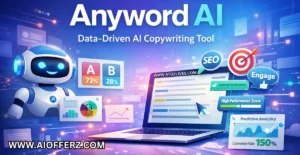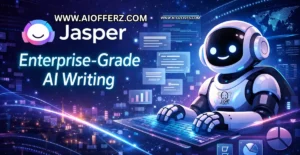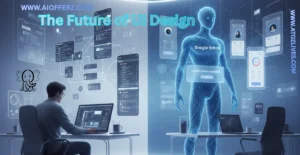Today in this post we are learning about How to Create AI Animated Avatars for YouTube Shorts (Free Tools + Step by Step Guide 2025).
YouTube Shorts has exploded as a platform for bite sized, engaging content and AI animated avatars are the secret weapon of savvy creators. These digital personas let you maintain privacy, boost production value and add a unique flair to your videos without hiring animators or buying expensive software.
Want To Get Online Cash…
In this guide, curated by AIOfferz.com, we will break down how to create professional AI animated avatars for YouTube Shorts for free using tools anyone can master. Whether you are a faceless creator, educator or brand, these techniques will help you stand out in the Shorts algorithm.
Let us get started!
Why Use AI Animated Avatars?
- Privacy: Stay anonymous while building your channel.
- Consistency: Maintain a branded “character” across videos.
- Engagement: Avatars grab attention faster than static text.
- Cost-Effective: No need for cameras, lighting or actors.
Want to resize images and convert images 100% free always Click Here…
Top 5 Free Tools to Create AI Animated Avatars
1. D-ID (Free Trial)

Overview:
D-ID’s Creative Reality Studio turns photos into talking avatars with realistic lip syncing. Also perfect for narrations and explainer Shorts.
Features:
Upload a photo (or generate an AI avatar).
Type or paste text for the avatar to speak.
Choose from 100+ voices and languages.
All Steps:
Sign up for a free trial at D-ID.
Click “Create Video” → Upload a photo or generate an AI avatar.
Type your script and select a voice (“enthusiastic female, US English”).
Render and download the video (free tier includes 5 credits).
It is Best For:
It is best for Realistic lip sync avatars.
Limitations:
Free trial has watermarks; paid plans start at $5.99/- month.
In this post we are learning about How to Create AI Animated Avatars for YouTube Shorts (Free Tools + Step by Step Guide 2025).
“Live Chat Jobs – You have to try this one”
2. Synthesia (Free Custom Demo)
Overview:
Synthesia offers 141+ AI avatars that can speak in 121+ languages. While not entirely free but its custom demo lets you test the tool so that you can next decision.
Features:
Pre-designed avatars (business, casual, animated styles).
Text-to-speech with emotions (happy, serious, etc.).
Direct YouTube Shorts template (9:16 aspect ratio).
All Steps:
Request a free demo at Synthesia.
Choose an avatar and type your script.
Add background music or stock footage.
Export and upload to YouTube Shorts.
It is Best For:
It is best for Professional, corporate style avatars.
Limitations:
Full access requires paid plans ($30/- month).
3. Elai.io (Free Plan)
Overview:
Elai.io lets you create animated avatars from text prompts or scripts. Its free plan includes 1 minute videos.
Features:
Customizable cartoon avatars.
Auto gestures (hand movements, nodding).
Multi lingual voiceovers.
All Steps:
Sign up at Elai.io.
Select “Create Video” → Choose an avatar template.
Enter your script and pick a voice.
Download the video (watermark free in free plan).
It is Best For:
It is best for Cartoon style avatars for educational and entertainment content.
Limitations:
Free plan limits video length to 1 minute.
Are You Ready To Get Paid To Review Apps On Your Phone Then Try It…
4. Canva AI Avatar Generator (Free)
Overview:
Canva’s AI tools now let you generate animated avatars in seconds. Pair them with Canva’s YouTube Shorts templates.
Features:
Generate avatars from text prompts (“robot influencer, neon style”).
Animate avatars with gestures and expressions.
1000+ YouTube Shorts templates.
All Steps:
Open Canva → Search “AI Avatar Generator.”
Describe your avatar (“friendly teacher, 2D animation”).
Customize colors and animations.
Drag into a YouTube Shorts template and export.
It is Best For:
It is best for Quick, stylized avatars with minimal effort.
Limitations:
Limited animation controls compared to dedicated tools.
5. Blender + MidJourney (Free/Open Source)
Overview:
For advanced users combine MidJourney (free trial) to design an avatar and Blender (free) to animate it.
Features:
Full creative control over design and motion.
Rigging and lip-syncing via Blender plugins.
All Steps:
Generate an avatar image in MidJourney with prompts (“cartoon alien, 3D render”).
Import the image into Blender and rig it using the “Auto-Rig Pro” add on (free trial).
Animate with keyframes or audio driven lip-sync tools.
Export and edit for YouTube Shorts.
It is Best For:
It is best for Unique, custom avatars (requires technical skill).
Limitations:
Steep learning curve for beginners.
Comparison Table
| Tools | Styles | User Friendly | Free Plan Limits |
| D-ID | Realistic human | ⭐⭐⭐⭐ | 5 watermarked videos |
| Synthesia | Professional | ⭐⭐⭐⭐⭐ | Custom demo only |
| Elai.io | Cartoon | ⭐⭐⭐⭐ | 1-minute videos |
| Canva | 2D/Illustrated | ⭐⭐⭐⭐⭐ | Full access with Canva Pro |
| Blender | 3D Custom | ⭐⭐ | Open source (no limits) |
Create & Upload to YouTube Shorts
- Scriptwriting: Keep it short (15-60 seconds). Use hooks like “Did you know?” or “Here’s why…”
- Avatar Creation: Pick a tool above and design your avatar.
- Voiceover: Use free text to speech tools like ElevenLabs (free tier) for natural voices.
- Editing: Add captions, transitions and music with CapCut or Canva or Clipchamp.
- Upload: Optimize titles with keywords (“AI Avatar Explains [Topic] | #YouTubeShorts”).
10 FAQs About AI Animated Avatars
- Are these tools really free?
Yes but some have watermarks or usage caps. Paid plans unlock full features. - Can I use my own voice?
Tools like D-ID and Synthesia allow custom voice uploads in paid plan. - Do I own the rights to my avatar?
Check the tool’s all terms. Most of them let you commercialize content you create. - Can I animate existing photos?
Yes, D-ID and Elai.io let you upload photos for animation. - How to make avatars more expressive?
Use tools with gesture controls (Elai.io) or add emojis and effects in editing. - What video format works best for Shorts?
1080×1920 pixels (9:16 aspect ratio), MP4 format and under 60 seconds. - Can I use these avatars on TikTok/Instagram?
Absolutely export and repurpose your videos anywhere you want. - Do I need a powerful computer?
Cloud based tools like Canva and D-ID require no special hardware. - How to avoid the “uncanny valley” effect?
Opt for cartoon avatars (Elai.io) or stylized designs (Canva). - Which tool is fastest for beginners?
Canva or Elai.io create an avatar in under 10 minutes.
Today in this post we have learnt about How to Create AI Animated Avatars for YouTube Shorts (Free Tools + Step by Step Guide 2025).
Launch Your AI Avatar Channel Today!
Ready to dominate YouTube Shorts with eye-catching AI avatars? Start with free tools like Elai.io or Canva, then scale up as your channel grows!
👉 For more pro tips and exclusive AI tool deals, visit AIOfferz.com:
- Download free avatar templates and script bundles.
- Compare premium tools like Synthesia and D-ID side by side.
- Join our creator community for feedback and collabs.
Transform your content strategy today your AI avatar is waiting!
Final Tips
- Repurpose Content: Turn blog posts or podcasts into avatar led Shorts.
- A/B Test Avatars: Experiment with styles to see what resonates.
- Stay Consistent: Use the same avatar across videos to build recognition.
Pro Tip:
Always add trending sounds to your Shorts to boost algorithmic reach.
For More Post Like These Click Here…
Ready to Begin?
➜ Click Here to explore top-rated affiliate programs on ClickBank!
➜ Reach Our Free Offers: “Come Here To Earn Money By Your Mobile Easily in 2025.”
Want To Read More Then Click Here…
If You Are Interested In Health And Fitness Articles Then Click Here.
If You Are Interested In Indian Share Market Articles Then Click Here.
Thanks To Visit Our Website-We Will Wait For You Come Again Soon…